After trying to get it working for an hour or so (I've previously used FreeSCO on VMWare, and it just works straight out of the box), I gave up and started looking for another small linux based router, and found Coyote Linux.
Even though the floppy version is no longer being maintained, it does everything you want and more. They even have a wizard based image creator for Windows - very nice indeed. When you're going through the Wizard, ensure that you select the 'tulip' NIC type for both interfaces. And, just like FreeSCO on VMWare, it works straight out of the box with 16Mb of RAM and no VHD.
Here is a brief how to:
1) Create a new virtual machine with 16MB RAM, no hard disk, no CD/DVD, no SCSI adapter and 2 NICs.
2) Set the floppy drive to always use the image you got from the Coyote wizard
3) Coyote should now start up without a hitch.
4) Add the following line to the firewall configuration file: access Y permit all int-net lan-net all
This will allow all traffic to simply route between the 2 networks.
5) You're done.
Obviously Coyote has been designed to function as much more than a simple router, and some of the other features will no doubt come in handy to simulate DMZ or QoS conditions you get in the real world.
So go and grab it from here, and thanks very much to the good ppl who made it. Give them some business if you can!
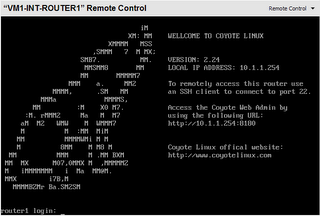
No comments:
Post a Comment